Our goal is to provide our own implementation of Lists, instead of using
the one provided by C#‘s System.Collections.Generic
namespace.
This will help in
- understanding how a simple data structure is implemented,
- understanding the differences between arrays and lists,
- developing simple algorithms traversing lists,
- visually representing how lists operate.
The “custom” implementation of list can be found in this project, it is also extended in this project with many additional methods.
Getting Started
Consider the following code:
using System;
public class CList<T>
{
// A CList is … a Cell.
private Cell first;
// By default, a CList contains only an empty cell.
public CList()
{
first = null;
}
// A Cell is itself two things:
// - An element of data (of type T),
// - Another cell, containing the next element of data.
// We implement this using automatic properties:
private class Cell
{
public T Data { get; set; }
public Cell Next { get; set; }
public Cell(T dataP, Cell nextP)
{
Data = dataP;
Next = nextP;
}
}
// A method to add a cell at the beginning
// of the CList (to the left).
// We call it AddF for 'Add First'.
public void AddF(T dataP)
{
first = new Cell(dataP, first);
}
// The updated CList starts with a cell holding dataP and
// a Cell referencing the previous first cell.
}The first two important observations are that
- Our
CListclass uses a generic type parameter (the<T>notation), so that we can createCLists containingbool,int,char, etc., - Our
CListclass contains itself a class, calledCell.
Cell Class
Let us discuss the Cell class briefly. A Cell has two properties:
Data, of typeT, will hold the actual data: if we are creating aCListofints, then each cell will hold anintin itsDataproperty,Next, of typeCell, which contains a reference to the nextCell.
A Cell holding the Data of type int 12 and that has for Next
value the Cell null will be represented as follows:
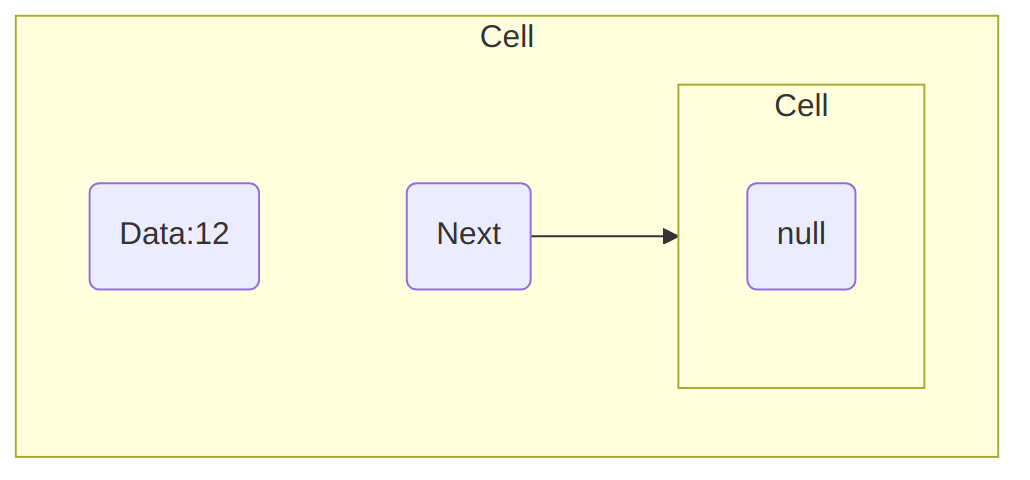
Intuitively, a Cell holds a piece of value (Data) and the “address”
(more precisely, the reference) to the next Cell: “linking” Cells
together is what gives (singly) linked lists, which is the correct
technical
term for
the type of list we are implementing (there are other ways of
implementing lists).
CList Class
Creating an object
Now, let us zoom back and look at the CList class: a CList object
has only one attribute, called first, which is a Cell. When a
CList object is created, using for example the following:
CList<int> myList1 = new CList<int>();then its first Cell is simply null:
public CList()
{
first = null;
}We represent this situation as follows:
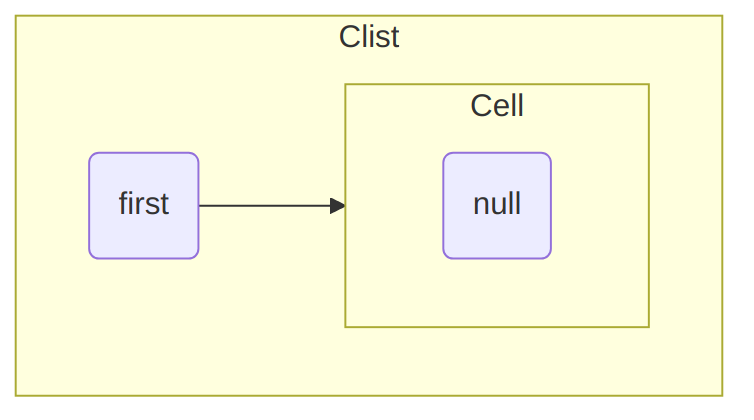
Adding a Cell to a CList
To start adding elements to our CList myList1, we use the AddF
method:
public void AddF(T dataP)
{
first = new Cell(dataP, first);
}as follows:
myList1.AddF(12);This method does the following:
- It creates a
CellhodingdataPas its data, the “previous”firstas itsNext, - It updates
firstso that it refers this newCell.
We would represent this situation as follows:
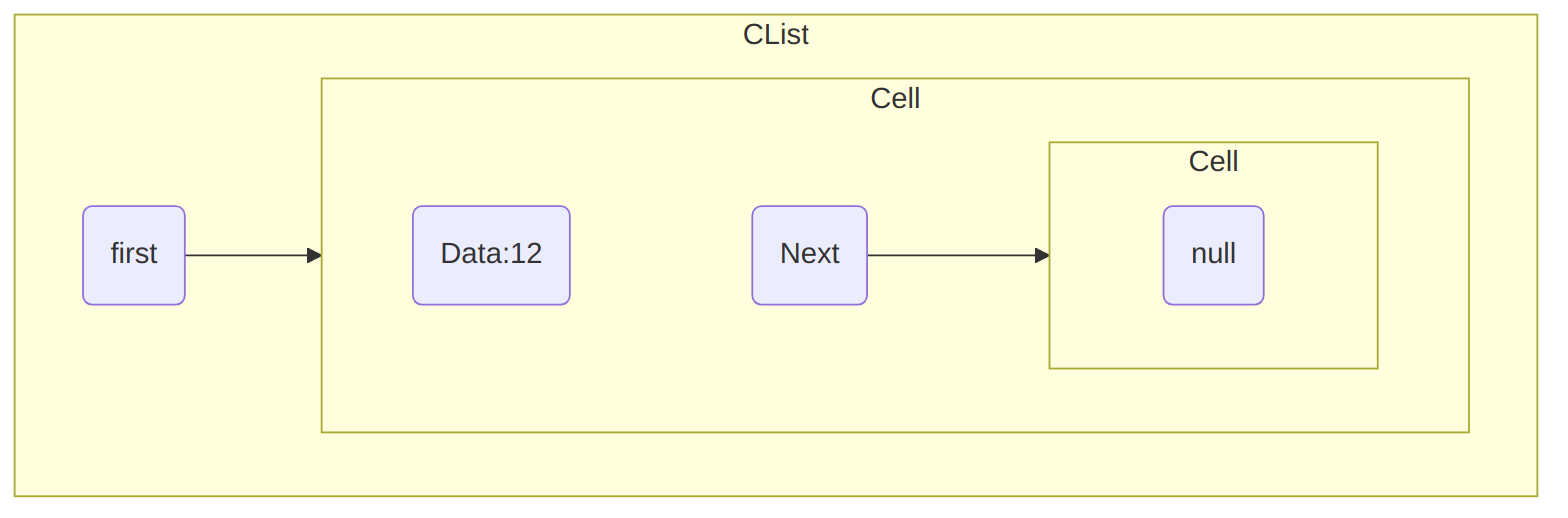
Note that
- Our
CListnow contains twoCells objects, the second beingnull, firstnow refers aCellthat actually contains a value,12.
We can add another element to our list using the following statement:
myList1.AddF(10);and our myList1 becomes:
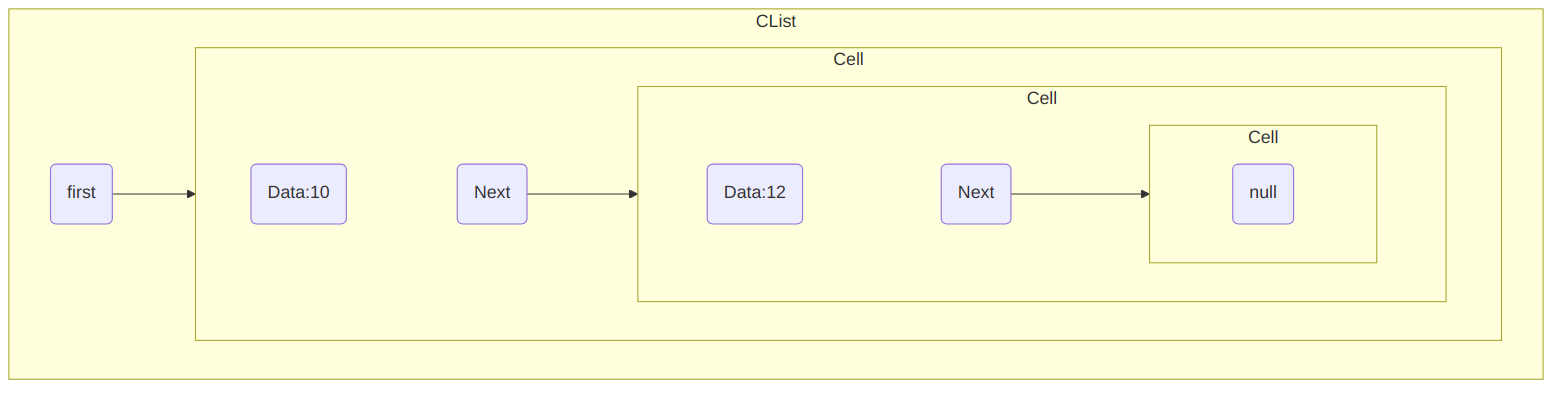
Note that the element is added to the left, that is, the CList
“grows” from the left using the AddF method.
More Advanced Methods and Properties
IsEmpty Method and Property
We will often need to test if a CList is empty, so we introduce a
method to perform this test easily:
public bool IsEmpty()
{
return (first == null);
}Note that we could have decided to implement this test as a property, using for example
public bool IsEmpty
{
get {return first == null;}
}Of course, such property would not have any set method: it is not up
to the user to decide if the CList is empty.
AddL Method
Our AddF method allows to add elements to our CList “to the left”,
but we may want to add elements to the end of the list (that is, to
its right). We can achieve this with the following method:
public void AddL(T dataP)
{
if (IsEmpty())
AddF(dataP);
else
{
Cell cCell = first;
while (cCell.Next != null)
// As long as the cCell Cell has a neighbour…
{
cCell = cCell.Next;
// We move the cCell cell to this neighbour.
}
// When we are done, we can insert the cell.
cCell.Next = new Cell(dataP, null);
}
}The method proceeds as follows:
-
If the
CListis empty, then we can useAddF, since adding to the right or to the left will have the same outcome, -
If it is not, we need to find the “last”
Cell. Finding the “last”Cellis easy: it is the only one whoseNextisnull. We move through the list as follows:Cell cCell = first; while (cCell.Next != null) { cCell = cCell.Next; }The idea being that as long as the current
Cellcontains aNextthat is notnull, then we follow it and make the next cell our currentCell. -
Once we found this “last”
Cell, we update itsNextso that it refers to a newCellobject that contains the data we wanted to insert (dataP), and does not refers to any otherCell(hence, itsNextisnull).
Size Property
It can be useful to easily know how many non-null Cells are
contained within a CList: this is the equivalent of the Count
property from C#‘s
List.
Of course, this property should only contain a get, since the Size
will be computed based on the number of elements contained in the
CList, so that we get:
public int Size
{
get
{
int size = 0;
Cell cCell = first;
while (cCell != null)
// As long as the cCell Cell has a neighbour…
{
cCell = cCell.Next;
// We move the cCell cell to this neighbour.
size++;
}
return size;
}
}This property uses a loop very similar to the AddL method to traverse
the CList, but it keeps track of how many elements were traversed
using a size index. Note that it begins by testing if the CList is
empty: otherwise, the condition cCell.Next != null would throw an
exception with an empty CLists, since null does not posses a
Next property!
ToString Method
We also implement a ToString method that returns a table looking like
an array:
public override string ToString()
{
string returned = "———";
// Line above the table
for (int i = 0; i < Size; i++)
{
returned += "————";
}
returned += "\n| ";
// Content of the CList
Cell cCell = first;
while (cCell != null)
{
returned += $"{cCell.Data} | ";
cCell = cCell.Next;
}
returned += "\n———";
// Line below the table
for (int i = 0; i < Size; i++)
{
returned += "————";
}
return returned + "";
}Our previous myList1 would then be displayed as follows:
———————————
| 10 | 12 |
———————————Observe that:
-
We use the
Sizeproperty to draw the lines above and below our table, repeating the same code twice. -
The string
"———"is added once to the line above and once to the line below the table to improve the final rendering. -
Our loop uses the
cCell != nullcondition, testing if aCellisnullbefore trying to access itsDataproperty. Note thatcCellwill holdnullat some point, but no exception will be raised since our condition makes the loop terminates when that happens. -
Attempting to call
ToStringwith aCListcontaining only thenullCellwould return——— | ———which is not very elegant, but at least no exception is raised.
Additional Methods and Properties
Additional methods are shared in the following source code:
public T Access(int index)
{
if (index >= Size)
{
throw new IndexOutOfRangeException();
}
else // Some IDE will flag this "else" as redundant.
{
int counter = 0;
Cell cCell = first;
while (counter < index)
{
cCell = cCell.Next;
counter++;
}
return cCell.Data;
}
}
/*
* We can write four methods to
* remove elements from a CList.
* - One that clears it entirely,
* - One that removes the first cell,
* - One that removes the last cell,
* - One that removes the nth cell, if it exists,
*/
public void Clear()
{
first = null;
}
public void RemoveF()
{
if (!IsEmpty())
first = first.Next;
}
public void RemoveL()
{
if (!IsEmpty())
{
if (first.Next == null)
{
RemoveF();
}
else
{
Cell cCell = first;
while (cCell.Next.Next != null)
{
cCell = cCell.Next;
}
cCell.Next = null;
}
}
}
// Method to remove the nth element if it exists.
public void RemoveI(int index)
{
if (index > Size || index < 0)
{
throw new IndexOutOfRangeException();
}
else // Some IDE will flag this "else" as redundant.
{
if (index == 0)
{
RemoveF();
}
else if (index == (Size - 1))
{
RemoveL();
}
else
{
int counter = 0;
Cell cCell = first;
while (counter < index - 1)
{
cCell = cCell.Next;
counter++;
}
cCell.Next = cCell.Next.Next;
}
}
}
// Method to obtain the largest
// number of consecutive values
// dataP.
public int CountSuccessive(T dataP)
{
int cCount = 0;
int mCount = 0;
Cell cCell = first;
while (cCell != null)
{
if (cCell.Data.Equals(dataP))
{
cCount++;
}
else
{
if (cCount > mCount)
{
mCount = cCount;
}
cCount = 0;
}
cCell = cCell.Next;
}
if (cCount > mCount)
{
mCount = cCount;
}
return mCount;
}
// Method to reverse a list
public void Reverse()
{
Cell cCell = first;
Cell previous = null;
Cell next;
while (cCell != null)
{
next = cCell.Next;
cCell.Next = previous;
previous = cCell;
cCell = next;
}
first = previous;
}
// Method to look for a specific value (recursively)
public bool Find(T dataP)
{
return Find(first, dataP);
}
private bool Find(Cell cCell, T dataP)
{
if (cCell == null)
return false;
else if (cCell.Data.Equals(dataP))
return true;
else
return Find(cCell.Next, dataP);
}
// Method to obtain the last index
// of dataP.
public int LastIndexOf(T dataP)
{
int index = 0,
lastIndex = -1;
Cell cCell = first;
while (cCell != null)
{
if (cCell.Data.Equals(dataP))
{
lastIndex = index;
}
index++;
cCell = cCell.Next;
}
return lastIndex;
}
// Recursive method to obtain the
// frequency of dataP
public double Frequency(T dataP)
{
if (Size == 0)
throw new ArgumentNullException();
else
return Count(dataP, first) / (double)Size;
}
private int Count(T dataP, Cell pTmp)
{
if (pTmp == null)
return 0;
else if (pTmp.Data.Equals(dataP))
return 1 + Count(dataP, pTmp.Next);
else
return 0 + Count(dataP, pTmp.Next);
}